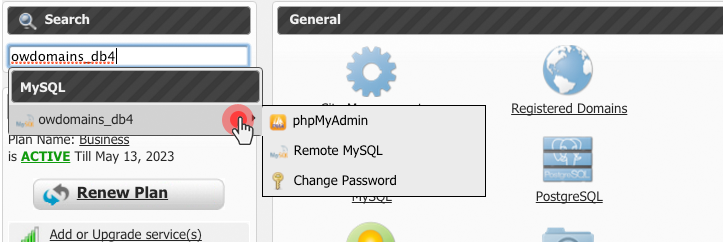Since we at Lonex strive to make each and every task easier for our clients, we’ve enabled a live search functionality that will enable you to quickly locate features and services within the Lonex Control Panel.
You can find the live search option in the left-hand widget column and you can easily access it from any section of the Control Panel.
Where is the live search option located?
Provided you haven’t relocated the widgets in the left-hand column, you’ll be able to find the live search option right above My Plan Details:
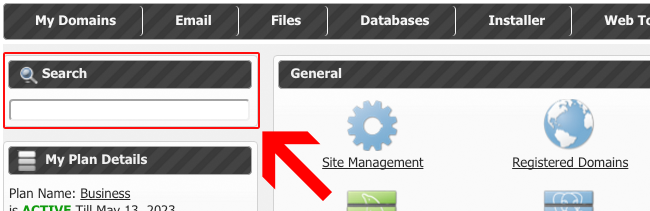
If you have made changes to the widgets’ order – then you’ll be able to find the live search option at the bottom of the column.
What are the principles of live searching?
With the live search option you can reach every single section or feature in the Control Panel through the use of keywords of your choice.
Our database is quite comprehensive but we’ll keep expanding it over the course of time.
Below is an example of a quick live search:
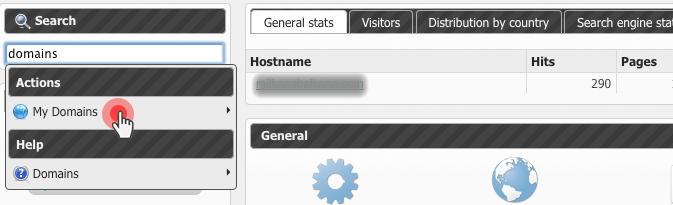
Provided you’d like to take a look at your domains – enter the keyword ‘domains’ and the search response will offer you two generic options.
Option 1: go straight to the Domain Manager section,
Option 2: go to its pertaining Help area.
By specifying a particular action such as for instance ‘park a domain’, you’ll be forwarded to the particular sub-section of the Domain Manager.
What’s the best way to use the live search option?
Domain searches – if you want to go directly to a specific domain, simply type it in the search field and the search will instantly return the domain itself, along with the mailboxes associated with it:
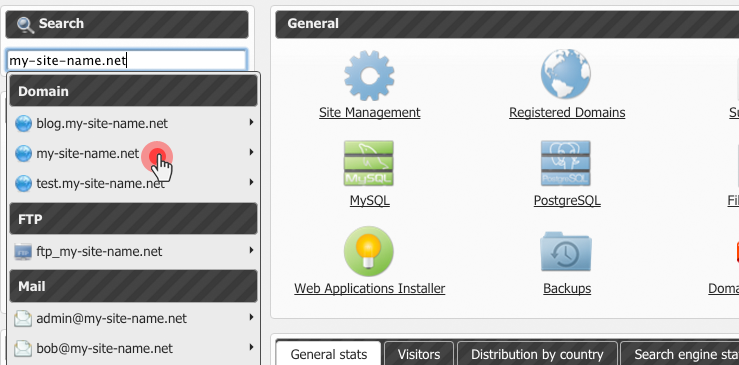
Furthermore, you’ll be provided with a list of the most common domain/email management options pertaining to the domain in question.
Mailbox searches – by performing a search for a specific mailbox, you’ll see the options that are relevant to that mailbox only:
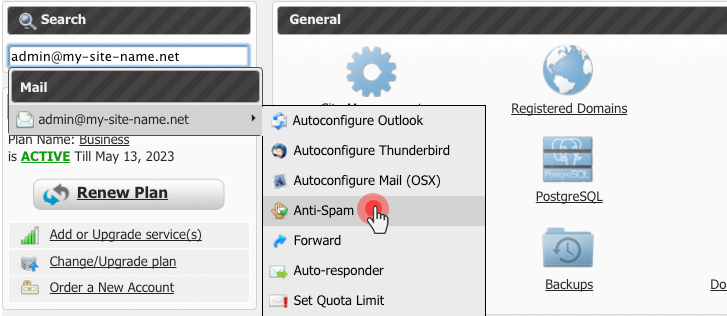
If you enter the “@” symbol followed by your domain, you’ll see all the mailboxes associated with that domain:
Database searches – if you input the name of a specific MySQL/PostgreSQL database, the search will return various useful database management options such as a quick phpMyAdmin/phpPgAdmin login option, a remote connection option as well as a password reset option:
Application searches – through the live search option you can effortlessly and quickly reach every application in the App Installer.
As an example, if you type in ‘wordpress’ in the search field, you’ll be provided with the following options: to go to the installation page with the WordPress app pre-selected, to view a demo of a WordPress website, or to view all of the installed WordPress sites for that specific account, if there are such.
Invoice searches – you’ll be able to instantly see the details pertaining to a particular payment document by simply filling in an Invoice ID or a Recurring Contract ID.
The live search functionality is a Control Panel add-on that will allow each and every one of Lonex’s customers to navigate through the interface much easier and will help them manage their websites, apps and emails faster.